Can't connect your PaMu Quiet Mini
Note: Please contact out customer service first, they will guide you find out the issue and help to deal with it.
Email address: service@padmate.cn
1. First of all, disconnect earbuds with your device, then put
earbuds into charging case and make sure they have power.
2. Take out single earbud and power on (Automatically on
when taking out, prompt “power on”), press and hold until
the Led light Flash slowly in alternative red and blue, then triple click the touch button (in 1S).
3. the earbud red and blue lights are on simultaneously and
then power off, put the earbud back into charging case.
4. Take out the other earbud and follow steps 1-3.
5. Take out earbuds, the earbuds red lights flash slowly,
double click and then red and blue lights flash quickly, when
both earbuds flash blue and red slowly means pairing
success.
6. if not success repeat step1 to step 5
In case the earbuds happen with no sound or repeated failed
connection, please repair it follow above steps