Can't connect your pamu Unique
One earbud no voice,only one works
step1.
Put your earbuds back into charging case ,then take them out and connect automatically.
step2.
Delete pairing, and re-pair the earbuds.
step3.
3.1 Delete pairing on your phone.
3.2 Put earbuds back into charging case, Make sure the Red LED always on,twice touch bouth earbuds inside charging case,red light slowly flashing.
3.3 keep press left and right ears inside the charging case until the red and white lights are on at the same time,take them out,when The red light slowly flashing means successful.
3.4 Pick them out, then quickly touch each earbud twice, and then put them close to each other, Red and white indicator lights flash quickly, and when the Left one flashes white and red slowly,the right one fashes white slowly means pairing success.
3.5 If not success repeat step 3.2、step 3.3 and Step 3.4.