Set Up And Use Your PaMu Unique
Can PaMu Unique be used alone?
Earphones are supposed to be used as a pair, PaMu Unique is updated the both earbuds can be used alone, which offer more convenience as per the audio-devices lovers.
How to power on and pair the earphones?
Step 1
Method 1. Take out the earphones from the stand, they will and start up automatically and enter the pairing mode(make sure the stand is charged).
Method 2. Touch the button of the earphone to turn it on (the earphones must not be in the charging case and must be off).
Step 2
Pairing of the main earphone:
Turn on your phone’s Bluetooth, search for “PaMu Unique” in the available devices list, and click on it to complete the main earphone.
LED Ligt Indication
| Functions | Left earphone | right earphone |
|---|---|---|
| Connected to mobile successfully | Slow blinking white light | Slow blinking white light |
| Charge the earphones in the charging case | Red light is always on | Red light is always on |
| Low battery | Slow blinking red light | Slow blinking red light |
| Fully charged | Red lights off | Red lights off |
| The right earphone is disconnected (the left ear is the main ear) | The white light on the left blinks slowly and continues to stay connected to the phone | Slow blinking white light |