Troubleshooting
Earbuds don't charge?
- Press the charging pins to make sure whether they can normal rebound or not.
- Fully charge the case.
- Put earbuds back into the case in right position. Make sure the indicator light shows red when charging.
Why does only one of the earbuds having sound ,the other no sound?
- Delete pairing : Open the settings in the phone and delete pairing( PaMu Unique).
- Reset the default: Putting earbuds in the case ( Make sure the red light is on. If LED light is off, the operation is invalid. In this situation, Earbuds should be taken out of the case and placed more than 3 minutes, then put them back to the case and ensure they are charging with red light), Press and hold both sides to get both earbuds flash red and white at the same time, indicating that the factory reset is successful.
- Pair between two earbuds: Pick two earbuds out, Quickly double click both sides to get both earbuds fast flash red and white in a fast frequency. Put two earbuds as close as possible, When pairing, the left side flashing red and white slowly, the right side flashing white slowly.
Whether the above is successful, depends on if the left side are flashing red and white slowly, the right side are flashing white slowly. if not, please repeat steps 2 and 3.
Why the volume of earbuds is so weak ,hardly can hear?
- If you're using Apple, the volume is set only through the phone, making sure your volume setting on the phone is appropriate
- If you're using Android system, the volume setting is separately from the phone and the earbuds, make sure the volume setting is between 20%-80% on the phone and then press long the left earbud is decreasing the volume, press long the right earbud is increasing the volume.
Does PaMu Unique can pair with my phone automatically?
PaMu Unique automatically pairs up with your devices, so there’s no hassle trying to configure the settings.