FAQS - Pamu Z1
PaMu Z1/Z1 Lite are equipped with Type-C charging availability.
Pamu Z1 version supports Qi wireless charging, while Pamu Z1 Lite doesn't.
PaMu Z1 earbuds deliver 6 hours continuous playback on a full charge, with extra 3-time full charges provided from charging case, that’s 24 hours of battery life.
PaMu Z1 can be connected to computers supporting Bluetooth availability.
PaMu Z1 supports stereo channels.
After connected with devices, you can activate voice assistant(such as Siri, etc.) by tapping and holding the touching area on the left earbud when not having calls.
Yes! PaMu Z1 is sweat and water resistant (IPX4) for most of casual life workouts. Swimming or diving not supported.
PaMu Z1 carries 4 color matches. They are Dark Gray, Abyss Black, Aqua Blue and Pearl White. Follow us on newsletter or Facebook (Padmate-tech) to get more updates.
PaMu Z1 left and right earbuds are marked with L and R respectively. Please pay attention to the matching when using. PaMu Quiet Mini supports the Binaural simultaneous transmission technology, either earbud can be used individually.
Auricles may vary from person to person, and we offer three different sizes of ear tips so that you will find the best suitable ones for maximized noise cancellation and wearing comforts. It is recommended that you try on each size to make sure it securely fits in your ears. M sized ones are pre-installed.
Active Noise Cancellation (ANC) earphones’ built-in microphones continuously monitor the environmental low-frequency noises, calculate to output with equal anti-noise and reduce the unwanted noise to comfortable level. In the end, consumers can enjoy a more immersive music experience.
Passive Noise Cancellation is kind of physical way that earphones block out any sound outside by using the ear tips secured into ear canals or ear muffs over ears. Generally, it blocks all ,yet not deep enough.
Active noise cancellation is smarter in dedication than the passive one. It has built-in microphones continuously monitor the environmental low-frequency noises, calculate to output with equal anti-noise and reduce the unwanted noise to comfortable level. In the end, consumers can enjoy a more immersive music experience.
From technology side, they are divided into three types in the market: feedforward ANC, feedback ANC and Hybrid ANC (feedforward plus feedback). Hybrid ANC ones are the best so far that can effectively block out noises from low to even some middle frequencies through equal anti-noises when the built-in microphones constantly working. Plus, the Hybrid tech can reduce one of the most painful experience for users: less air-pressure in ears, no feeling on hearing your own voice when talking or walking.
PaMu Z1’s Hybrid ANC technology gives users the best comfort in music and calls.
All in-ear earphones have the weakness when consumers play too loud when working out and unaware of the outside sound. Transparency mode (same as ambient mode) is the technology behind to resolve this issue so users can switch on and be alerted for safety or emergency. The PaMu Quite has it already. Try it out and find the amazing.
1) Firstly, please adjust slightly when wearing until the earphones is securely fitting in your ears.
2) PaMu Z1 is equipped with four different sizes of ear tips( XS, S, M, L) and M size is pre-installed. You are recommended to try and choose the best suitable pair for maximum comforts and noise cancellation.
3) In case the noise cancellation deteriorates suddenly or abnormal sound comes from the earbuds when using with PaMu Z1, please don’t worry as these may due to microphones like being blocked by water, sweat, or dirt. You’re recommended to clean the earphones with soft cool air flow to have it recovered.
4) The active noise cancellation works effectively in noisy environments, such as shopping malls, train stations, roadsides, etc. It can especially eliminate noises from middle frequencies and low frequencies.
It’s normal if you hear a little hissing sound when turning on ANC in relatively quiet environments. PaMu Z1’s built-in microphone detects the environmental noises, then sound waves equal to the external noises is generated constantly to cancel it. Active noise cancellation can effectively eliminate low-frequency noises, such as those engine sound from airplanes or cars, air conditioning noises etc while can’t show equal effectiveness in eliminating noises from high-frequencies, such as human vocals.

The hissing sound doesn’t affect listening; however, it’s recommended that you turn off ANC when using earphones in quiet environments.
Besides, improper fitting of ear tips will affect the noise cancellation as well thus, please choose your best fittings, and may need different sizes for left and right.
PaMu Z1 active noise cancellation can deduct noise levels up to 40dB, bringing you a pure noise cancellation experience.
PaMu Quiet Mini uses advanced Bluetooth chips and the Binaural simultaneous transmission technology, the voice latency is ultra-low. So it supports the Gaming mode. You can set Gaming mode in Pamu App.
Use the standard Type-C cable to plug the charging case into a USB power source or a certified charger. It takes approximately 1.5 hours fully charge charging case.
The earbuds can be charged by putting them in the charging case, It takes approximately 1.5 hours fully charge earbuds.
Note: Uncertified chargers may take longer than that.
To update the firmware on your Padmate device using Pamu APP, follow these guidelines. When a new firmware version is available, you will receive auto notice If notifications allowed in your APP
Requirement to upgrade:
1) You have downloaded and installed Pamu APP
2) Make sure your earbuds are paired with your smartphone.
3) Both earbuds are fully charged

Steps to upgrade:
1) Take out both earphones and confirm that the earphone is successfully connected to the mobile phone.
2) Open the APP, connect the earbud you need to upgrade by adding a device
3) After connection is successful, enter upgrade page and click: Firmware Update > Update. The update takes about 5 minutes. Please wait patiently.
4) Please follow the same steps to upgrade the other earbud.
In order to get a better using experience, please make both earbuds should be on the same firmware version.