FAQS - Pamu Slide 2
It only takes 1.5 hours to fully charge the case and earphones. Pamu Slide 2 earbuds deliver 6 hours of continuous playback on a full charge, with extra 3-time fully charges provided from the charging case, that’s 26 hours of battery life.
It only takes 1.5 hours to fully charge for the case and earphones.
The light on the charging case will flash and the red light on the earbuds will be solid red when the earbuds are charging.
The light on the charging case is fully on and the light on the earbud is off when finish charge.
Pamu Slide 2 has equipped with Type C charging availability.
Yes, the earbuds will turn off after 5 minutes. Press and hold the touch button for 6s to turn on the earbuds.
Pamu Slide 2 can be connected to a computer that supports Bluetooth-enabled. Compatible systems are Windows and MAC OS.
Yes, Pamu Slide 2 can be connected to Android or IOS.
No, There is no restriction on the system level of the mobile phone. It is recommended to use Android 6.0 and IOS 10.0 or above.
The mobile phone system can also be perfectly paired after the system is updated.
Yes, Pamu Slide 2 is supporting stereo channels.
It is the same as pick up the normal phone call.
Yes, Pamu Slide 2 can be connected smartwatch.
Usually, no password is needed. If prompted for a password, enter 0000.
Yes, there will be a prompt sound when happening above two situations.
After connecting with devices, you can activate voice assistants (such as Siri, etc.) by tapping and holding the touching area on the left earbud when not having calls.
Yes! Pamu Slide 2 is sweat and water resistance (IPX4) for most casual life workouts. Swimming or diving is not supported.
Pamu slide 2 left and right earbuds are marked with L and R respectively. Please pay attention to the matching when using. Pamu slide 2 supports the Binaural simultaneous transmission technology, either earbud can be used individually.
Pamu Slide 2 active noise cancellation can deduct noise levels up to 42dB, bringing you a pure noise cancellation experience.
No, Normally all the ANC earphones generate a slight noise floor, there will not generate more noise floor after turn on the ANC mode. It is not obvious and will not affect the use of consumers.
Dual Microphone Noise Reduction is an adaptive signal processing solution, which utilizes two microphones to remove microphone noise and improve the signal quality. Dual Mic solutions provide are great front-end to any voice communications and control system.
Yes, the AI intelligent algorithm of the dual-mic call noise reduction technology ensures the earphone can have a clear call experience even in a noisy environment.
Yes, the delay time will reduce to 80ms after turning on the game mode.
No, there will not be stuttering when watching a video.
3) The Bluetooth connection is normal.
If all the above conditions are met, the weather temperature will be updated every one hour. If it still does not change, please close the APP from the background and reopen it.
Human voice enhancement mode is the RHE intelligent algorithm, human voice band gaining, dialogue noise reduction, whistle suppression, and other individual algorithms, so as to reduce the ambient sound, strengthen the human voice band to achieve hearing enhancement, up to -30dB gain, achieve the function of auxiliary listening, to meet the needs of people with hearing loss.
Yes, The built-in infrared sensors will automatically pause music when your earbuds are removed and resume when you put them back on. Jump back in right where you left off.
Please refer to the instruction manual.
Pamu slide 2 allows a maximum distance of 20m to connect when there is no obstruction.
Yes, Pamu Slide 2 can be reset by pressing a button behind the earbud.
Pamu Slide 2 can be associated with the Pamu APP. You can customize the function of the touch button, EQ mode switching, and ANC mode switching through the APP.
Meteorite Black, Pearl White, and Emerald Green.
Pamu Slide 2 can keep records of the last six devices, but can only connect to one device at a time.
Yes, Pamu Slide 2 has built-in mic and telephone call handling capabilities.

For a better listening experience, you can use Pamu APP to customize the function keys of earphones and constantly update and upgrade to the earphone firmware (Windows is not supported).