FAQS - Pamu Fit N
Bluetooth 5.4 in Pamu Fit N provides faster pairing, more stable connections, improved battery efficiency, and greater range and signal strength, ensuring a seamless and reliable audio experience across all your devices.
On a single charge, Pamu Fit N provides over 6 hours of continuous playback, and with the charging case, you can enjoy up to 18 hours of total playtime.
To pair, turn on Bluetooth on your device, open the charging case, and select "Pamu Fit" from the list of available devices. The earbuds will automatically enter pairing mode when first used.
Pamu Fit N is compatible with any device that supports Bluetooth, including smartphones, tablets, laptops, smartwatches, and more. It supports both Android and iOS operating systems.
Yes, Pamu Fit N is ideal for sports and outdoor activities thanks to its IPX4 water resistance, which protects against sweat, splashes, and light rain, and its secure, comfortable fit.
Yes, it have. To activate or deactivate ANC, simply triple-tap the left or right earbud while in standby or playback mode to switch between ANC ON and OFF.
Yes, it is great for gaming with its Gaming Mode, which provides ultra-low latency of 70ms, ensuring that audio and visuals are perfectly synced for an immersive gaming experience.
Pamu Fit N left and right earbuds are marked with L and R respectively. Please pay attention to the matching when using. Pamu Fit N supports the Binaural simultaneous transmission technology, either earbud can be used individually.
Yes, you can activate voice assistants like Siri, Google Assistant, or Alexa while in standby mode by double-touch the left or right earbud.
The dual-MIC system in Pamu Fit N filters out background noise and focuses on your voice, ensuring clear and uninterrupted calls, even in noisy environments.
Place the earbuds in the charging case, and they will begin charging automatically. The case itself can be charged via the included TYPE-C cable.
Pamu Fit N offers a Bluetooth connection range of over 12 meters, allowing you to stay connected to your device even when you're moving around within this distance.
Yes, you can clear the TWS pairing record and re-pair the Pamu Fit N earbuds.
Follow these steps:
1)Turn off the earbuds
2)Press and hold the power button for 6 seconds until the white light stays on.
3)Within 10 seconds, double-tap the power button. The earbuds’ blue lights will start flashing rapidly, indicating they are in TWS pairing mode.
4)The left and right earbuds will automatically pair with each other. Once TWS pairing is successful, the earbuds will enter the pairing mode with your phone.
Grey, White