Troubleshooting
Does PaMu Quiet Mini can pair with my phone automatically?
PaMu Quiet Mini can automatically pairs up with your devices, so there’s no hassle trying to configure the settings.
What should I do if l lose one of the earphones?
You need to purchase a complete set of earbuds. PaMu
earbuds are sold by pair instead of single one. Earbuds from
different pairs should not be used together.
1. First of all, put earbuds into the case and make sure they’re
charging.
2. Take out both left and right from charging case.
3. Put on earbuds and follow instructions to pair with
smartphone.
Why the volume of earbuds is so weak, hardly can hear?
The volume setting is separately from the phone and the earbuds, make sure the volume setting is between 20%-80% on the phone and then long press the left/right earbud can decreasing the volume, this function you can set on the PaMu APP.
How to judge if the earbuds are on charging?
Step1,
Put either of the earbud into the case, the indicator lights on
when in charging, put in another one in 5s, the indicators will flash twice before turn into sold lights, and then
automatically turn off in 5s.
Step2,
Put either of the earbuds into the case, the indicator lights on
when in charging and will automatically turn off after 5s.
Then put in another earbud, the lights will on again and then
turn off after 5s again.
If above steps don’t work, please readjust the sitting of
earbuds into the case.
It takes approximately 1.5 hours to fully charge earbuds

Being Charging: The LED light shows red breathing light
Full Charged: Solid light on
Charging the Earbuds: The lights show current power
availability, less than 30% battery life, the LED light shows
red;Over 30% battery life, LED light shows blue.